AWS best learning resources
Mobile Services
1. Mobile Hub— Allows you to add, configure and design features for mobile apps.
2. Cognito— Allows users to signup using his or her social identity.
3. Device Farm— Device farm helps you to improve the quality of apps by quickly testing hundreds of mobile devices.
4. AWS AppSync— It is a fully managed GraphQL service that offers real-time data synchronization and offline programming features.
Business Productivity
1. Alexa for Business— It empowers your organization with voice, using Alexa. It will help you to Allows you to build custom voice skills for your organization.
2. Chime— Can be used for online meeting and video conferencing.
3. WorkDocs— Helps to store documents in the cloud
4. WorkMail— Allows you to
send and receive business emails.
Desktop & App Streaming
1. WorkSpaces— Workspace is a
VDI (Virtual Desktop Infrastructure). It allows you to use remote
desktops in the cloud.
2. AppStream— A way of streaming
desktop applications to your users in the web browser. For example,
using MS Word in Google Chrome.
Artificial Intelligence
1. Lex— Lex tool helps
you to build chatbots quickly.
2. Polly— It is AWS’s
text-to-speech service allows you to create audio versions of your notes.
3. Rekognition — It is AWS’s face
recognition service. This AWS service helps you to recognize faces and object
in images and videos.
4. SageMaker— Sagemaker allows you to build, train, and deploy machine learning models at any scale.
5. Transcribe— It is AWS’s speech-to-text service that offers high-quality and affordable transcriptions.
6. Translate— It is a very similar tool to Google Translate which allows you to translate text in one language to another.
AR & VR (Augmented Reality & Virtual Reality)
1. Sumerian— Sumerian is a set of tool for offering high-quality virtual reality (VR) experiences on the web. The service allows you to create interactive 3D scenes and publish it as a website for users to access.
Customer Engagement
1. Amazon Connect— Amazon Connect allows you to create your customer care center in the cloud.
2. Pinpoint— Pinpoint helps you to understand your users and engage with them.
3. SES (Simple Email Service)— Helps you to send bulk emails to your customers at a relatively cost-effective price.
Game Development
1. GameLift– It is a service which is managed by AWS. You can use this service to host dedicated game servers. It allows you to scale seamlessly without taking your game offline.
Applications of AWS
services
Amazon Web services are widely used for various computing purposes like:
- Web
site hosting
- Application
hosting/SaaS hosting
- Media
Sharing (Image/ Video)
- Mobile
and Social Applications
- Content
delivery and Media Distribution
- Storage,
backup, and disaster recovery
- Development
and test environments
- Academic
Computing
- Search
Engines
- Social
Networking
Companies using AWS
- Instagram
- Netflix
- Twitch
- LinkedIn
- Facebook
- Turner
Broadcasting: $10 million
- Zoopla
- Smugmug
- Pinterest
- Dropbox
Firewall information
VMware in Ubuntu
firewall Question
Server questions
Networkin questions
NLB
Disk type
Hyper-v Network
Virtual disk
shortcut Key CMD
RAID
Server in Install ADDS Roles
Hyper-v OS install
SCVMM
SCVMM SCOM DPM
hyper-v Movement
hyper-v all Setting || in vmware
Hyper-v OS install
Distributed File System (DFS)Replication
Distributed File System (DFS) || ADDS Server to access file but 2ed server to access file storage
Hyper-v Network type
How to create a Virtual disk step by step
RAID || Data Storage and Backups
Microsoft server 2016 CLI Mode
Advantages of AWS
Following are the pros of using AWS services:
- AWS
allows organizations to use the already familiar programming models,
operating systems, databases, and architectures.
- It
is a cost-effective service that allows you to pay only for what you use,
without any up-front or long-term commitments.
- You
will not require to spend money on running and maintaining data centers.
- Offers
fast deployments
- You
can easily add or remove capacity.
- You
are allowed cloud access quickly with limitless capacity.
- Total
Cost of Ownership is very low compared to any private/dedicated servers.
- Offers
Centralized Billing and management
- Offers
Hybrid Capabilities
- Allows
you to deploy your application in multiple regions around the world with
just a few clicks
Disadvantages of
AWS
- If
you need more immediate or intensive assistance, you’ll have to opt for
paid support packages.
- Amazon
Web Services may have some common cloud computing issues when you move to
a cloud. For example, downtime, limited control, and backup protection.
- AWS
sets default limits on resources which differ from region to region. These
resources consist of images, volumes, and snapshots.
- Hardware-level
changes happen to your application which may not offer the best
performance and usage of your applications.
Best practices of
AWS
- You
need to design for failure, but nothing will fail.
- It’s
important to decouple all your components before using AWS services.
- You
need to keep dynamic data closer to compute and static data closer to the
user.
- It’s
important to know security and performance tradeoffs.
- Pay
for computing capacity by the hourly payment method.
- Make
a habit of a one-time payment for each instance you want to reserve and to
receive a significant discount on the hourly charge.















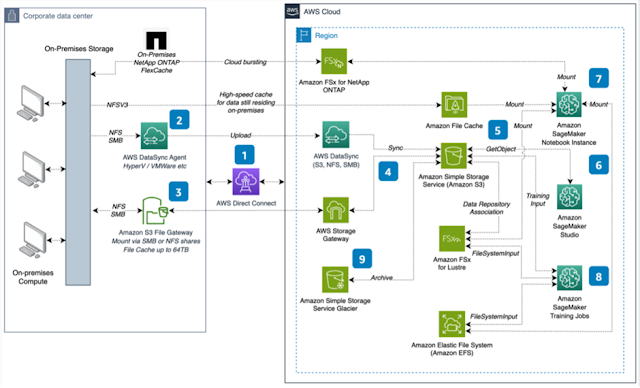


























0 Comments: