Disk Type and Performance
1) EIDE (Enhanced Integrated Drive Electronics)
==================================== 2) SATA A SATA hard drive is a
type of rewritable mass storage device characterized by respectable
transmission speeds, excellent storage capacities, and flawless support
by virtually all operating systems and computer motherboards. SATA hard drive can be found inside desktop computers, laptops, and servers A SATA hard drive is a type of rewritable mass storage device
characterized by respectable transmission speeds, excellent storage
capacities, and flawless support by virtually all operating systems and
computer motherboards. SATA hard drive can be found inside desktop
computers, laptops, and servers. It’s often easy to tell that your
computer comes with a SATA hard drive because of the characteristic
noise SATA hard drives tent to make when reading or writing data. SATA
hard drives intended for desktop computers are typically 4 inches wide,
1.03 inches tall, and 5.79 inches long, and they are usually referred
to as 3.5-inch hard drives. SATA hard drives intended for laptops are
typically 2.7 inches wide, 0.37 inches tall, and 3.96 inches long, and
they are usually referred to as 2.5-inch hard drives. Apart from
desktop computers and laptops, SATA hard drives can also be found inside
video gaming consoles, including the PlayStation 3 and 4, the Xbox 360
and One, and many others. According to a comprehensive analysis
of the performance of 25,000 hard drives by the cloud storage service
BackBlaze, we know that heavily-used SATA hard drives are reliable for
approximately 3 to 4 years. In fact, brand-new SATA hard drives are more
likely to fail than hard drives that have been in use for a year and a
half, which is when manufacturing defects stop showing up and long-term
wear and tear becomes an issue. Don’t let these reliability
statistics alarm you, however. Catastrophic SATA hard drive failures are
quite rare, and most drives fail gradually over time. Initially, your
SATA hard drive diagnostics tool (if you don’t use any, we have a few
recommendations for you near the end of this article) may give you a
harmless warning, informing you about an unusually large number of bad
sectors. After that, you may have trouble opening certain files, which
could be an early sign of data corruption. It’s only when critical
system files become corrupted when you lose access to your operating
system. When that happens, you need a capable SATA hard drive data recovery tool. The process of SATA hard drive data recovery is explained near the end of this article. SATA
is an abbreviation of Serial Advanced Technology Attachment, a computer
bus interface that connects host bus adapters to mass storage devices.
SATA is a successor to the Parallel ATA (PATA) standard, which was
designed in 1986 and was for many years the most common and the least
expensive interface for internal computer storage devices. But after the
introduction of SATA in 2003, PATA started to fade away. Compared
to PATA, SATA has several key advantages. Firstly, SATA cables consist
of only 7 conductors instead of 40 or 80, making the interface much more
suitable for compact desktop computers and laptops. Additionally, SATA
supports hot swapping, a feature that makes it possible to replace or
add a hard drive without stopping or shutting down the system.
Furthermore, the SATA interface supports faster data-transfer speeds
through higher signaling rates. The specification of the SATA
interface is maintained by the Serial ATA International Organization
(SATA-IO) non-profit organization, whose purpose is to provide the
computing industry with guidance and support for implementing the SATA
specification. Members of this organization include Intel,
Hewlett-Packard, Dell, SanDisk, Western Digital, and many other major
hardware manufacturers. There are three major revisions of the SATA interface and three minor sub-revisions: ============================================== 3) SCSI (Small Computer System Interface) =============================================== LIke Same SCSI And SAS Like SAS, SATA is a serial bus that replaces the aging parallel ATA (PATA) standard. The SATA-3 standard is rated at 6 gigabits per second (Gbps)/600
MBps, which is slightly slower than the Ultra640 SCSI standard.
Similarly, SATA-2 has a transfer speed of 3 Gbps/300 MBps, which is just
below that of Ultra320 SCSI. SAS is backward-compatible with SATA-2 and above. A SATA-2 drive can be connected to a SAS backplane. This is possible because both SAS and SATA drives use the SCSI command set. Conversely, SAS drives cannot be connected to a SATA controller. ============================================ 5) SSD (Solid State Drive) Stands for "Solid State Drive." An SSD is a type of mass storage device similar to a hard disk drive
(HDD). It supports reading and writing data and maintains stored data
in a permanent state even without power. Internal SSDs connect to a
computer like a hard drive, using standard IDE or SATA connections. While SSDs serve the same function as hard drives, their internal
components are much different. Unlike hard drives, SSDs do not have any
moving parts (which is why they are called solid state drives). Instead of storing data on magnetic platters, SSDs store data using flash memory.
Since SSDs have no moving parts, they don't have to "spin up" while in
a sleep state and they don't need to move a drive head to different
parts of the drive to access data. Therefore, SSDs can access data
faster than HDDs. SSDs have several other advantages over hard drives as well. For
example, the read performance of a hard drive declines when data gets
fragmented, or split up into multiple locations on the disk. The read
performance of an SSD does not diminish based on where data is stored on
the drive. Therefore defragmenting
an SSD is not necessary. Since SSDs do not store data magnetically,
they are not susceptible to data loss due to strong magnetic fields in
close proximity to the drive. Additionally, since SSDs have no moving
parts, there is far less chance of a mechanical breakdown. SSDs are
also lighter, quieter, and use less power than hard drives. This is why
SSDs have become a popular choice for laptop computers. While SSDs have many advantages over HDDs, they also have some
drawbacks. Since the SSD technology is much newer than traditional hard
drive technology, the price of SSDs is substantially higher. As of
early 2011, SSDs cost about 10 times as much per gigabyte
as a hard drive. Therefore, most SSD drives sold today have much
smaller capacities than comparable hard drives. They also have a
limited number or write cycles, which may cause their performance to
degrade over time. Fortunately, newer SSDs have improved reliability
and should last several years before any reduction in performance is
noticeable. As the SSD technology improves and the prices continue to
fall, it is likely that solid state drives will begin to replace hard
disk drives for most purposes.

Stands for "Enhanced Integrated Drive Electronics." EIDE is an improved version of the IDE drive interface that provides faster data transfer rates than the original standard. While the original IDE drive controllers supported transfer rates of 8.3 Mbps, EIDE can transfer data up to 16.6 Mbps, which is twice as fast.
The term EIDE can be a bit ambiguous, since it technically refers to an ATA standard known as ATA-2 or Fast ATA. Therefore, the terms EIDE, ATA-2, and Fast ATA may be used synonymously. To add to the confusion, EIDE may also refer to the ATA-3 standard, which is similar to ATA-2, but includes additional features. ATA-3 supports the same maximum data transfer rate as ATA-2, but has SMART support and uses a 44 pin connector.
While EIDE was the most common drive controller used for many years, it has since been replaced by updated versions of the ATA standard that support Ultra DMA. These include the ATA-4 through ATA-7 standards, which provide data throughput rates from 33 to 133 Mbps. Most modern computers use a completely new standard called "Serial ATA," or SATA, which supports even faster transfer rates.
SATA Hard Drive Definition and Technical Details
History of SATA Hard Drives

SCSI (pronounced SKUH-zee and sometimes colloquially known as "scuzzy"), the Small Computer System Interface, is a set of American National Standards Institute (ANSI) standard electronic interfaces that allow personal computers (PCs) to communicate with peripheral hardware such as disk drives, tape drives, CD-ROM drives, printers and scanners faster and more flexibly than previous parallel data transfer interfaces.
SCSI and devices
Although not all devices support all levels of SCSI, SCSI standards are generally backward-compatible. That is, if an older peripheral device is attached to a newer computer with support for a later standard, the older device will work at the older and slower data rate. In personal computing, SCSI interfaces have been replaced, for the most part, by Universal Serial Bus (USB). In the enterprise, SCSI is still used in server farms for hard drive controllers.
Common SCSI components
There are several components used in SCSI storage systems:
Initiator. An initiator issues requests for service by the SCSI device and receives responses. Initiators come in a variety of forms and may be integrated into a server’s system board or exist within a host bus adapter. ISCSI connectivity typically uses a software-based initiator.
Target. A SCSI target is typically a physical storage device (although software-based SCSI targets also exist). The target can be a hard disk or an entire storage array. It is also possible for non-storage hardware to function as a SCSI target. Although rare today, it was once common for optical scanners to be attached to computers through the SCSI bus and to act as SCSI targets.
Service delivery subsystem. The mechanism that allows communication to occur between the initiator and the target; it usually takes the form of cabling.
Expander. Only used with serial-attached SCSI (SAS); allows multiple SAS devices to share a single initiator port.
SCSI standards
Current SCSI technologies can transfer up to 640 megabytes per second (MBps).
SCSI standards chart
Serial-attached SCSI
SAS products are compatible with devices that employ earlier SCSI technologies. The Serial Storage Architecture (SSA) standard can be used when SCSI performance is not adequate, as can iSCSI, which preserves the SCSI command set by embedding SCSI-3 (most SCSI-3 specifications start with the designation Ultra) over TCP/IP.
SAS has become a popular alternative to parallel SCSI in enterprise environments. Both serial and parallel SCSI are based on the SCSI command set. SAS offers the following distinct advantages over parallel SCSI:
It supports up to 65,535 devices (through the use of expanders). The latest parallel SCSI standards allow for only 16 devices.
it eliminates issues with termination and clock skew.
It is a point-to-point technology. This means SAS is not subject to the resource contention issues that are so common with parallel SCSI.4) SAS vs. SATA


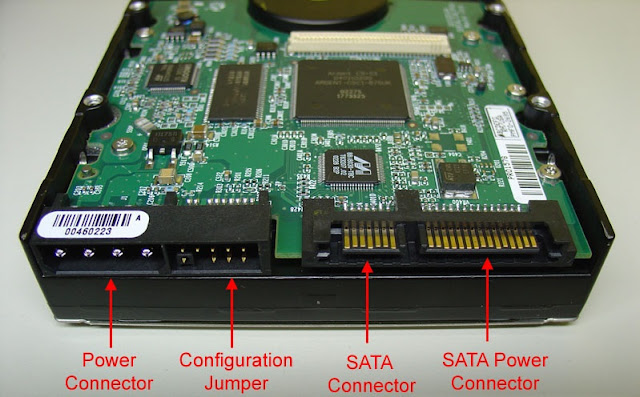










IT professional can also get jobs in many public sector firms. Some of the leading public sector firms are BSNL, ISRO, CDIT, CDAC, etc. However, opportunities in public sector is far less than private sectors
ReplyDeleteEIGRP T-shoot lab
RIP T-shoot lab
Default routing T-shoot lab
All T-shoot lab
DHCP TELNET T-shoot lab
english-grammar-course
knowledge
CCNP BOOK
Is Information Technology a good course to pursue graduation?
ReplyDeleteYes, as Information Technology is a very advancing field and offering a great career opportunities these days.
DeletePeople from different walks of life are intrigued by the way technology is progressing at a profuse rate, shaping our lives into the digital world!
ReplyDeletemega account
ReplyDeleteGfoZ6_8ge7fy9chUpDEr7A
calotoy753@hapincy.com
A..@1...9