Distributed File System (DFS) Replication
2)Distributed File System (DFS) Replication
The Distributed File System Replication (DFSR) service is a new multi-master replication engine that is used to keep folders synchronized on multiple servers. Replicating data to multiple servers increases data availability and gives users in remote sites fast, reliable access to files
Installing DFS Replication on Windows Server 2016 step by step;
- On the Server Manager Console click on Manage then select Add Roles and Features.
- On the Add Roles and Features Wizard click Next up to the Server Roles Page.
- On the Server Roles Page, expand the File and Storage Service then select DFS Replication
- After selecting the DFS Replication click Ok on the additional required tools and then click Next.
- On the Features Page, click next.
- On the Confirmation Page, review and then click Install to initiate the installation process.
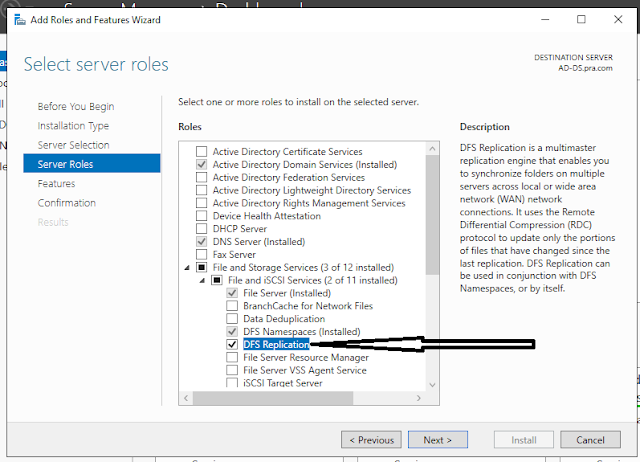
After role is installed open the DFS Management Console to start your Replication configuration
- To start a new Replication Group right-click on Replication, select New Replication Group and replication type.
- On the New Replication Group Wizard Name and Domain page assign a name and required domain.
- On the Replication Group Members page, add required servers including the source server.
- On the Topology Selection page, select your needed in my case will be Hub and Spoke/ Full Mesh
Servers Example:
SERVER01
SERVER02
SERVER03
SERVER04
- On the Hub Members page, select your Hub Member (s) in my case will be only one server
- On the Hub and Spoke Connections page, review current members and click next.
- On the replication page, select the first option and choose your bandwidth
- On the Primary Member Page, select your source server then Next.
- On the Folder to Replicate page, add the folders that will be replicated then Next.
- On the Local Path of Global on Other Members page, select the local path for each server and then Next.
- On the Review page, make sure everything is configured as expected then click Create to deploy your DFS replication Group.
Last save data in client machine to access server ADDS
 Same Data show Server HV1 Sales02 folder and sales01
Same Data show Server HV1 Sales02 folder and sales01
ADDS SERVE sales sharing folder































Many colleges teach practical skills that are crucial to becoming a software developer. As logical reasoning and critical thinking are important in becoming a software professional, this degree encompasses the complete process of software development from software design and development to final testing
ReplyDelete