How to create a virtual disk in vmware ,All Type Windows Machine step by step
===============================================
A key advantage of virtual disks is their portability. Because the virtual disks
are stored as files on the host machine or a remote computer, you can
move them easily to a new location on the same computer or to a
different computer.
Click Create VHD
VHD USE ONLY 2GB AND
VHDX IS 64TB USE
LOCATION E: DRIVE (TYPE NAME AND SAVE )
DYNAMICALLY EXPANDING
THEN CREATE VIRTUAL DISK BUT THIS DISK IS COLOR CHANGE
ACTIVE DISK TO INITIALIZE DISK CLICK
YOU SELECT MBR AND GPT
YOU USE PC TO SELECT MBR
YOU USE SERVER TO USE GPT
Create a New volume Simple
create s virtual disk but not show F: drive volume | Refresh
Then show vdisk Volume F: drive
 you store vdisk F: data
you store vdisk F: dataShow E: drive in not any data but E: drive space 14.3 to 14.2 .....



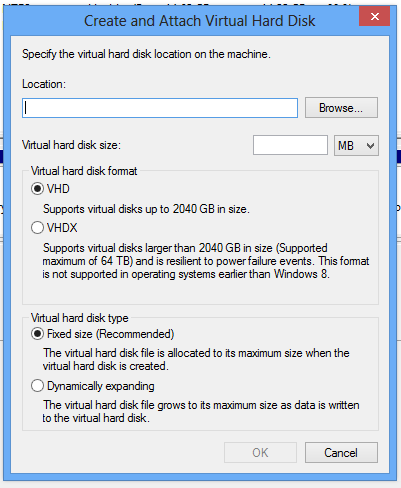















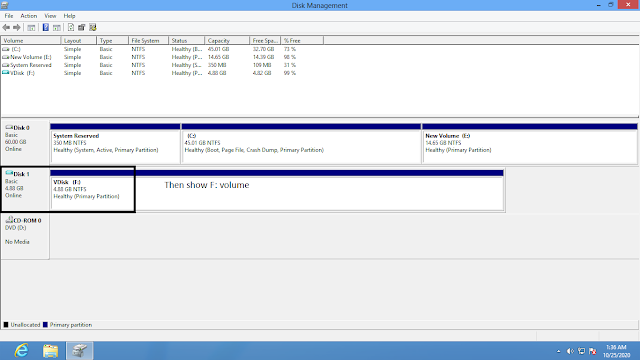













IT professionals can start their career as Junior Programmer, Database Administrator, Junior Network Manager, Data Analyst, Software Developer, Software Engineer, and Client-Server Systems Manager, etc. Job openings for software professionals is much higher in the corporate sector than in public sector.
ReplyDeletewhat is netflow
what is syslog
what is ping
what is active directory
what is bandwidth
what is virtualization
What is snmp
what is wmi
what is lpwa
what is rest
what is vpn
What is MQTT
what is packet sniffing
what is cctv
what is tls
what is iiot
Is a Information Technology in demand?
ReplyDeleteProduction engineers are in great demand in manufacturing industries with great job opportunities.
ReplyDeleteIt is very good, but look at the information at this address cisco Certified tutorial
ReplyDeleteLooking for tech blogs to keep up with the latest technology trends? No worries! Your search ends here! Read on…
ReplyDelete