Network Load Balance
1)Network Bridge
2)NIC Teaming
============================================
1)Network Bridge (Local PC Work )
A network bridge is a device that divides a network into segments. ... Each collision domain has its own separate bandwidth, so a bridge also improves the network performance. A bridge works at the Data link layer (Layer 2) of the OSI model. It inspects incoming traffic and decide whether to forward it or filter it.
Network Bridge is a feature that has been part of Windows for a long time. A bridge allows you to connect two or more network segments together allowing devices to join the network when it's not possible to connect them directly to a router or switch
step by step confider Network Bridge
1) your computer 2 Ethernet Port requirement (MAX Ethernet port 16 use)
2) two Ethernet port select and right click and (Bridge connections )
3) create A network bridge new icon create AND SEE Status
Ethernet0 = 1 GB/ps
Ethernet1 = 1GB/ps
Network Bridge speed 2GB/ps
YOU SEE Status 2 Ethernet to create a one bridge use
Set ip address and use (Network Bridge ) bridge ip address us
NEXT YOUR one Ethernet port is down let's see
one Ethernet0 is down but steel one Ethernet port is Enable use and continue ping
But Speed IS use 1gbps / one Ethernet Port use only because
Re Enable Ethernet0 let's see
Wooow Re Connct Same Bridge and Same 2gbps speed
LAST you Remove Network Bridge to select both Ethernet and Remove Form Bridge
=================================================
2)NIC Teaming (Use Only Server )
network interface controller(NIC)
step by step confider Network Bridge
1) your computer mini 2/3 Ethernet Port requirement (MAX Ethernet port 32 Use )
I USE 3 Ethernet port
2) NEXT Open Server Dashboard and clack Local Server
4) Next Select ALL 3 Ethernet port and create a new nic teaming
5) additional properties click more Option Teaming mode
1:Static Teaming (manual set Backup Add )
2:Switch independent (auto set Backup ADD )
3:LACP (Same model Ethernet port company )(like use cisoc )
1:Address Hash (You use mac Address to )
2:Hyper-v port (hyper-v port use)
3:Dynamic (any )
9) Next you See 2 port is Active And 3 Ethernet port is Standby
Any Active Ethernet is Down auto up standby Ethernet port
let's check
Ethernet 1 is Disable mode
NEXT you See NIc teaming in Ethernet 1 is Failed And Ethernet 3 Standby port is Active Wooow nice
Then i Next Re Enable this Ethernet1 port
Then Return You See Ethernet3 is Auto Standby Status
Thankuuu !!!



















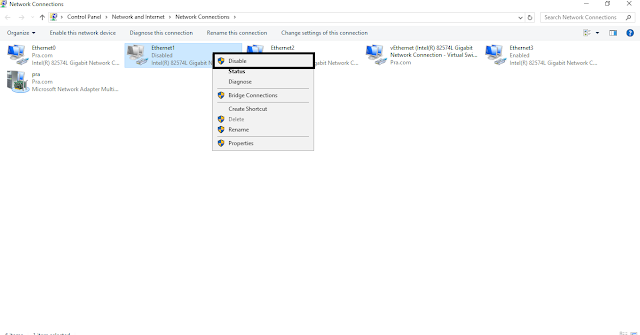













Information Technology: Job Profiles and Top Companies
ReplyDeleteInformation Technology is one of the most job generating sectors in India and abroad at the moment. An IT professional is needed in every aspect of setting up and running an organization, from operations, logistics and finance, to administration, HR and security, IT is the bedrock of every operation today
cmd-commands
red-hat-enterprise-linux BOOK
windows-10
Operating-system-os Book
a-plus-certification-comptia Book
phone-app-and-pc-software
hacking-protection-against-hacking BOOK
ccsa-check-point-certified-security Book
CCNA Book
windows-server-2012 Book
How many years does it take to study Information Technology?
ReplyDeleteInformation Technology programme lasts for 4 years.
DeleteIT professional can also get jobs in many public sector firms. Some of the leading public sector firms are BSNL, ISRO, CDIT, CDAC, etc. However, opportunities in public sector is far less than private sectors
ReplyDeleteEIGRP T-shoot lab
Q What is a ‘subnet’?
ReplyDeleteAns. A ‘subnet’ is a generic term for a section of an extensive network, usually separated by a bridge or a router.
TechCrunch also shares content on this channel, which has more than half a million subscribers.
ReplyDelete